A couple of months ago I posted a project to build a router-restarter with an simple ESP8266 and a relay. The post proved to be very popular - but many people disapproved of the technique.
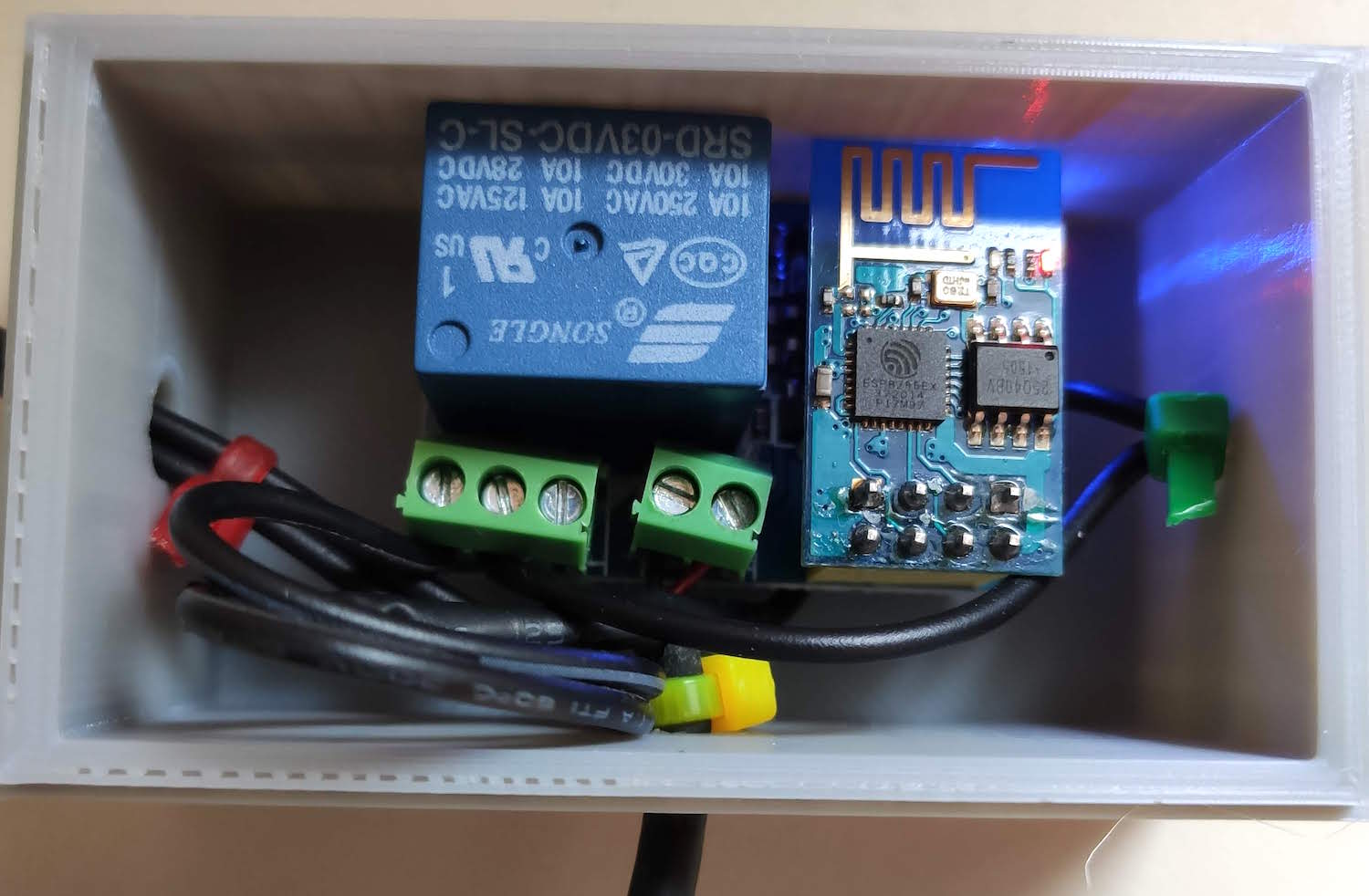
Most of the project critics live in advanced countries with sophisticated internet infrastructure and they didn't understand the challenges facing those who aren't so lucky.
Where I live, fibre remains sparse and most of us make do with thin copper telephone wire laid when our parents were children. More often than not, we have modem/router combos - usually simple devices provided by the telephone company.
This is the reason I made my router-restarter. For months, my modem kept disconnecting and I didn't have the patience to deal with a hapless phone company with hugely overloaded infrastructure.
In the end, with about five disconnects a day, I had to take the plunge.
The Technician's Declaration
The technician grudgingly arrived and spend a few minutes poking my phone sockets before announcing I was too far from their exchange and that's why my connection was unstable.
After he left I received an sms from the phone company informing me they'd lowered my subscription from 40 to 15 Mbps because the infrastructure can't support me.
Next day, down at 15 Mbps, the router disconnected. It disconnected over and over - and I threw a fit in exasperation!!!
IoT Devices
In my house I have about 35 devices attached to the modem. Five Google Assistant devices, Raspberry Pis, computers, phones, tablets, some ESP8266s, Kindles, and a few other bits and pieces.
In fairness, that's quite a heavy demand on a simple modem.
With so many devices, some with static IPs, I wanted to avoid changing the router; spending hours configuring it filled me with dread.
But with 15 Mbps and still constant disconnections, an upgrade would have to be my next move.
Eureka?
A couple of days later, everything looked rosey. My new modem configured, about 20 hours had gone by without a disconnection. Significant Other was delighted; at last our evening Netflix binging wouldn't be interrupted for a depressing 10 minutes while the modem automatically restarted.
I sighed with relief. Problem solved at last.
At hour 21, the modem disconnected.
What's going on?
I was back to square one. Nothing seemed to help. I didn't want to buy an expensive new modem if that wasn't the source of my problem.
I Googled "can lots of IoT devices cause a modem to disconnect from the Internet?"
I didn't get a definitive answer, but many said that an overheating modem could certainly be problematic. Was my plethora of IoT devices causing the modem to overheat and disconnect from the Internet? To the touch it was certainly pretty hot.
I pulled a giant old computer fan out of a junk box and set it running at the back of the modem. The airflow would push the heat out of the vents. Within half an hour the modem was at room temperature, way, way cooler than it had been before.

That was three days ago, and for the first time in nearly a year, I haven't had an Internet outage!
Making it neat
Time to tidy things up. I quickly designed a frame for a smaller fan to hang neatly over my modem. A couple of hours of 3d printing later, and I have a tidy solution to a problem that has been plaguing me for nearly a year.
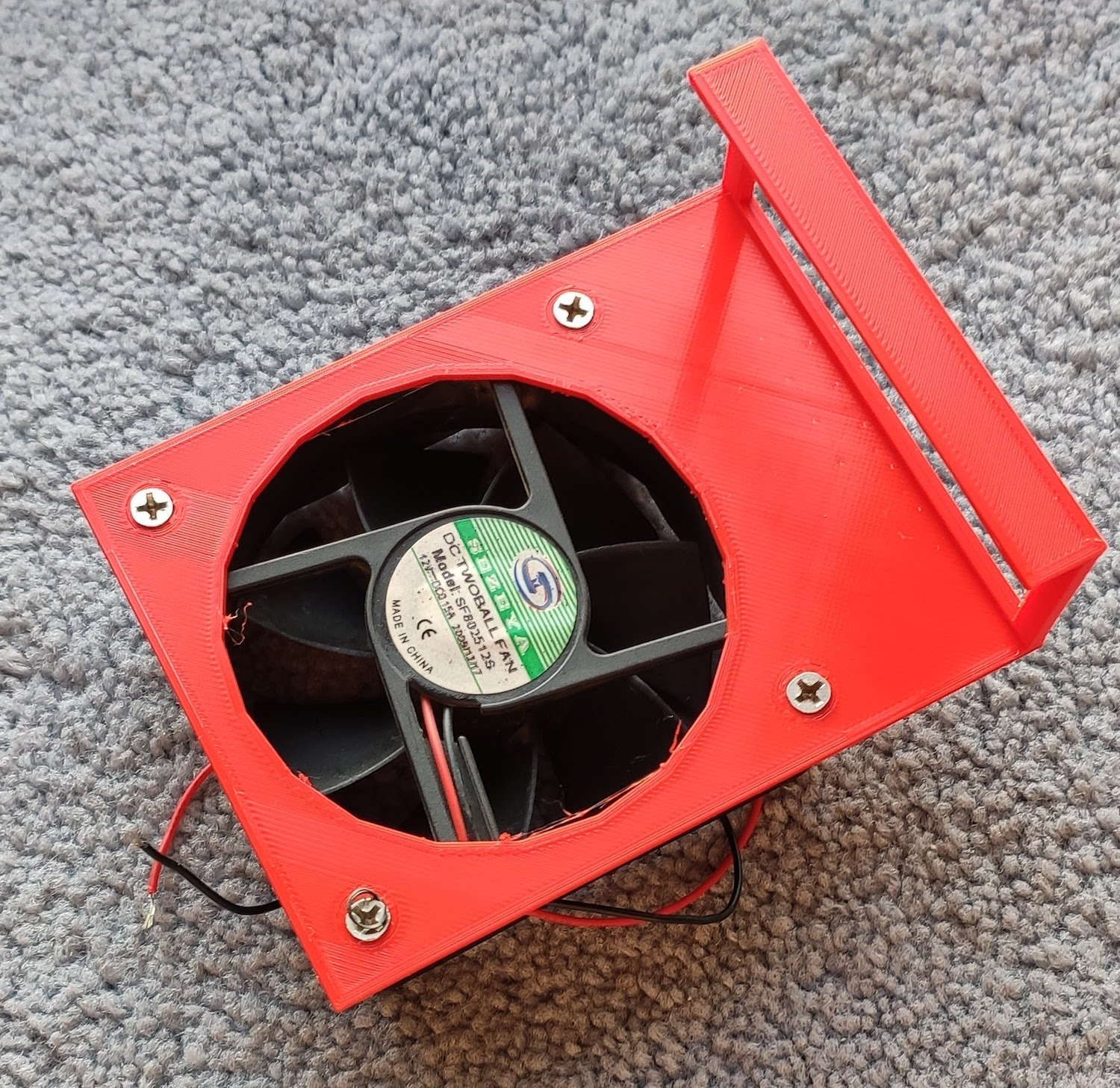
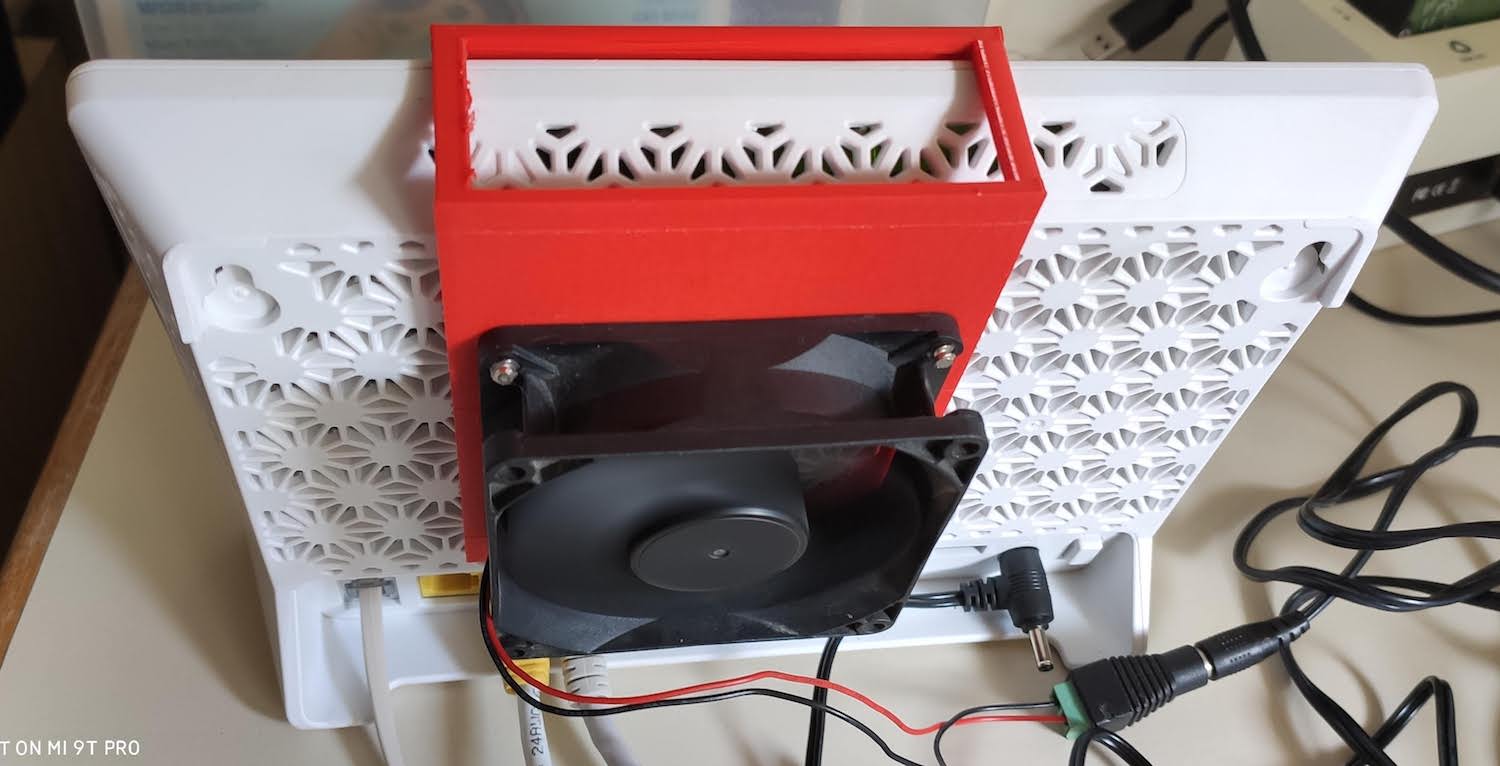
Back to 40 Mbps?
Despite all my devices, I haven't actually noticed any difference between the 40Mbps I had before and the 15Mbps I have now. I'm also being charged half the price, so until I see that I need it, I'm going to keep as far away from the telephone company as I can!