A couple of weeks ago, the Raspberry Pi Foundation announced a partnership with RealVNC in which the latter would offer a free VNC Connect account for Raspian Jessie users.
What is VNC?
Since September 2016, every version of Raspian has come with the built-in ability to remotely access and control the Raspberry Pi screen from another computer, using VNC. Using a very simple interface, it's possible to log into any Raspberry Pi on your network and use its GUI remotely.
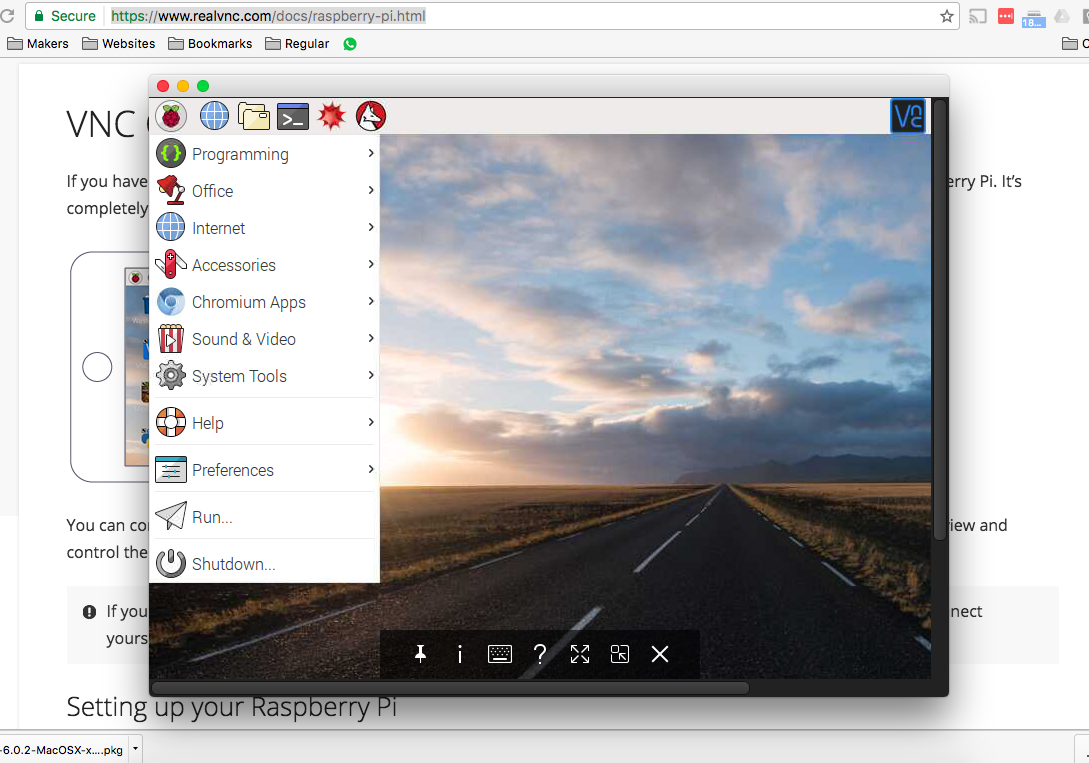
There are tons of ways to use VNC. Personally, I installed a VNC extension in my chrome browser and it works like a charm, allowing me to access all the Pis in the house.
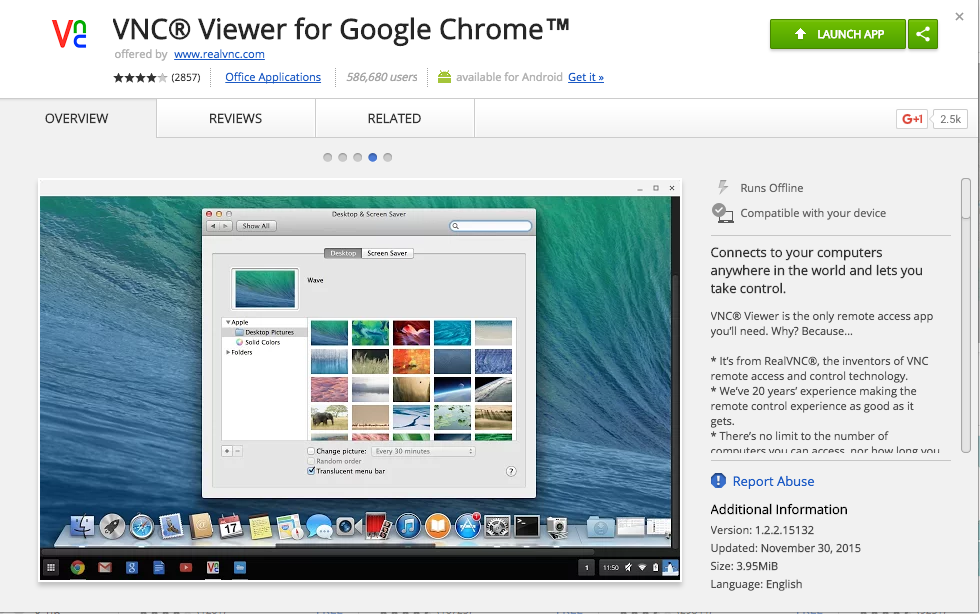
On my android phone I use an app that does the same thing.
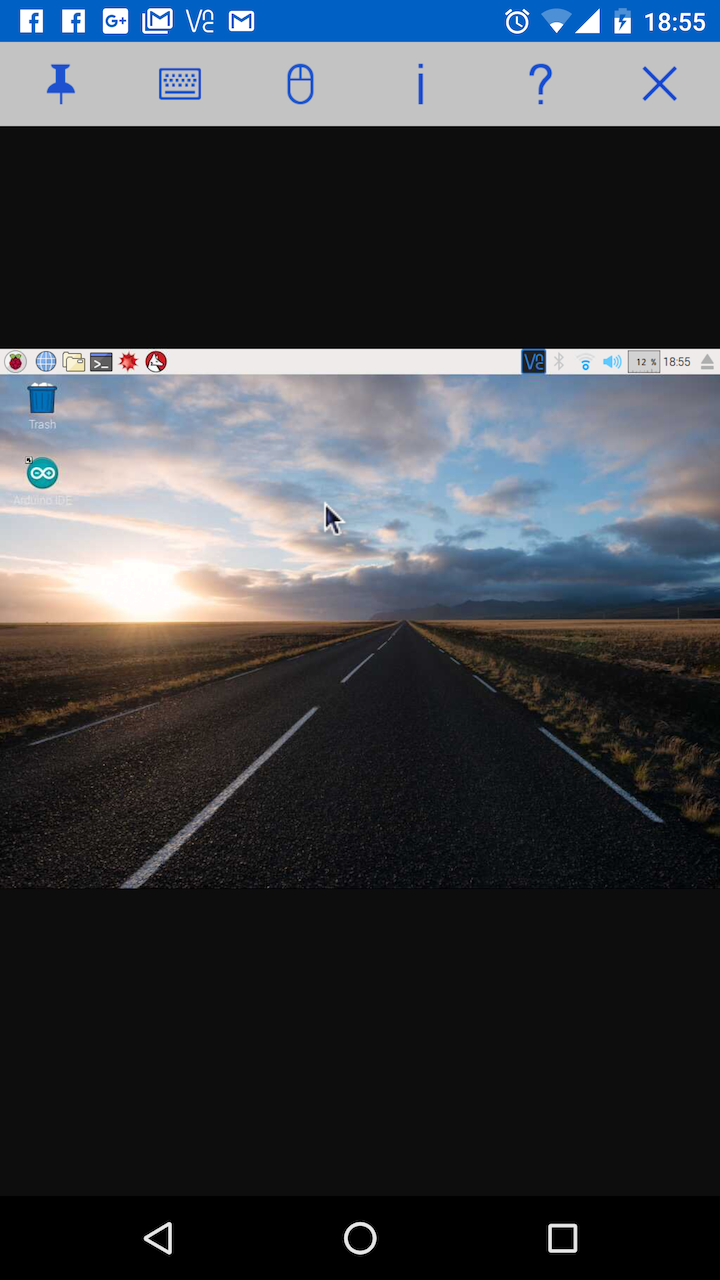
So what's new since February?
In the announcement Raspberry Pi said they've teamed up with RealVNC to give access, not only from inside your network, but also through the Internet. This means that you can log into your Pi from anywhere in the world and control it remotely.
To do this, you need to set up a RealVNC account. Instructions are here and because of the partnership with Raspberry Pi, you can register up to five Pis on your account for free!
The Secret Function
So there I was, playing with my Pi 100 miles from home when I suddenly realised something.
If you're anything like me, you have more than one Pi in your network. Personally, with the arrival of the RasPi Zero W, I'm up to nine - each performing its unique job around the house.
I'd set up only one Pi through my cloud RealVNC account, to see how it performed.
Then it dawned on me... if I can access a single Pi within my network, I can VNC from that Pi into any other on my network!
A couple of my Pis are running web-style interfaces - which would normally require me to forward a port on my router to allow access from outside. One Pi in particular is running an Infra Red remote system for my TV and accessories. Without registering this Pi on my RealVNC account, I loaded its web page through the browser on the VNC-connected Pi and ran it remotely, controlling the TV from 100 miles away! (I know this because another Pi runs a web cam that keeps on eye on the house.)
One-time instalment
RealVNC have allowed up to five RasPis to be connected on your free account. Using this method, you can extend that almost infinitely - using only a single connection.
So, if you have a network of Raspis at home (or anything else running VNC), you only need to register one unit in your RealVNC Connect account. Once you're in, you can use that unit to VNC into all the other computers in your network.