My last post was about the Cricket ESP8266 board, a tiny device that lets you run an ESP8266 for months on a single AA battery.
In my Facebook post about that article, one of the commenters was Guy Sheffer who writes the Guysoft blog.
I'd heard of Guy before; almost everyone in the world that uses a Raspberry Pi to control their 3d printer is running his software. Guy is the author of Octopi - the "image for the Raspberry Pi that already includes OctoPrint plus everything you need to run it."
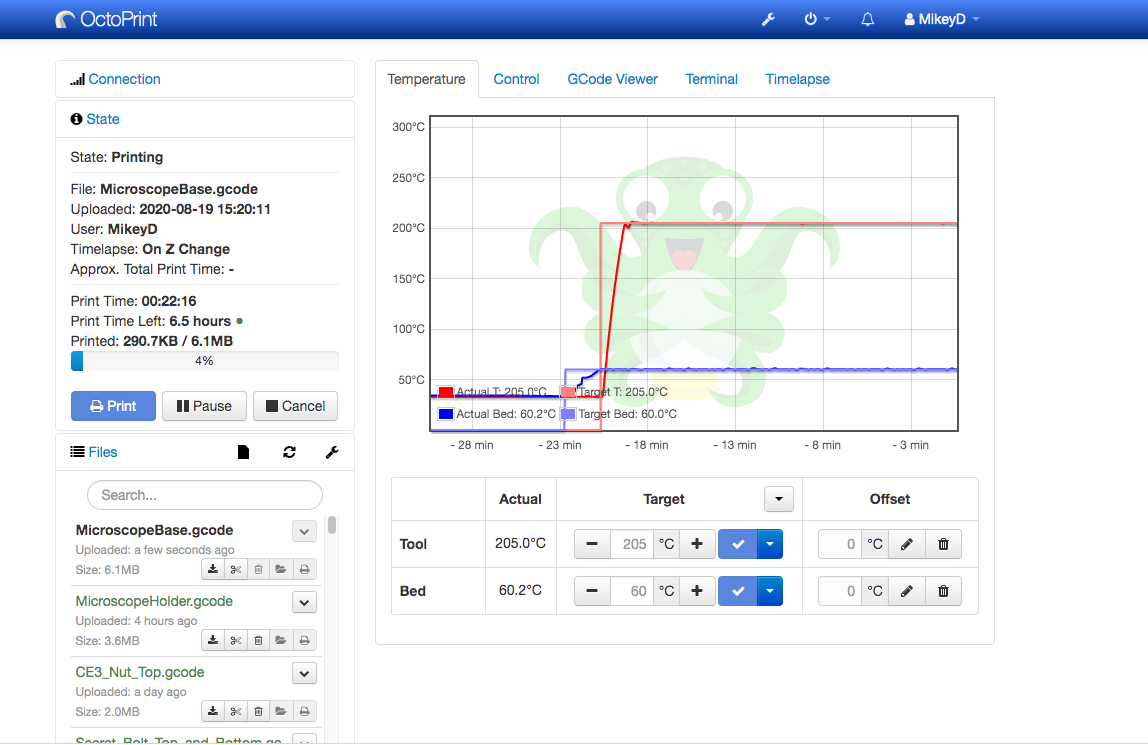
When the Guy(!) that wrote one of the world's leading RasPi applications contacts you personally, you tend to pay attention.
Between discussing Cricket, we got talking about other stuff. Naturally, I surfed on over to his blog. There I found a veritable treasure trove of information and projects going back to 2007! It's really an amazing place - well worth a lazy pandemic afternoon of browsing.
Then I came across "MtigOS" - and I had to read it a couple of times before I understood the gem I'd just uncovered.
A Word to Engineers
Before I explain what it is, a word to tech engineers out there. Please, please, please, stop using incomprehensible names for your products. "MtigOS" reminds me of another exceptional product I came across a couple of years ago. Like every time before, it took me 10 minutes of Googling to find pYrogss the amazing IR blaster that will never reach its potential until it gets a name that people can remember (let alone pronounce!)
Engineers, take some advice from marketers: use a name people can easily remember and not a series of letters that look like something from a password generator. In engineering terms - utilise SEO for humans!
Despite its name, MtigOS is really quite exceptional.
Raspberry Pis
I reckon about a third of the world's RasPis are used as streaming boxes or retro-gaming machines, one third for robotics, and the final third for IoT. According to Wikipedia, "as of December 2019, more than thirty million boards have been sold."
By my reckoning, that's about 10 million RasPis engaged in IoT, controlling relays, displaying graphs, connecting devices, mirroring magic, and running 3d printers.
Now, if there's one thing the IoT crackheads want, it's to view pretty graphs of live data streaming from sensors all over the house - a doable task if you have the time and skill. For the amateur weekend tinkerer like myself, it's a daunting project.
And this is what MtigOS is for. Click a couple of buttons, watch your RasPi update, and within 10 minutes you have an entire live graphing display running colourfully across your screen.
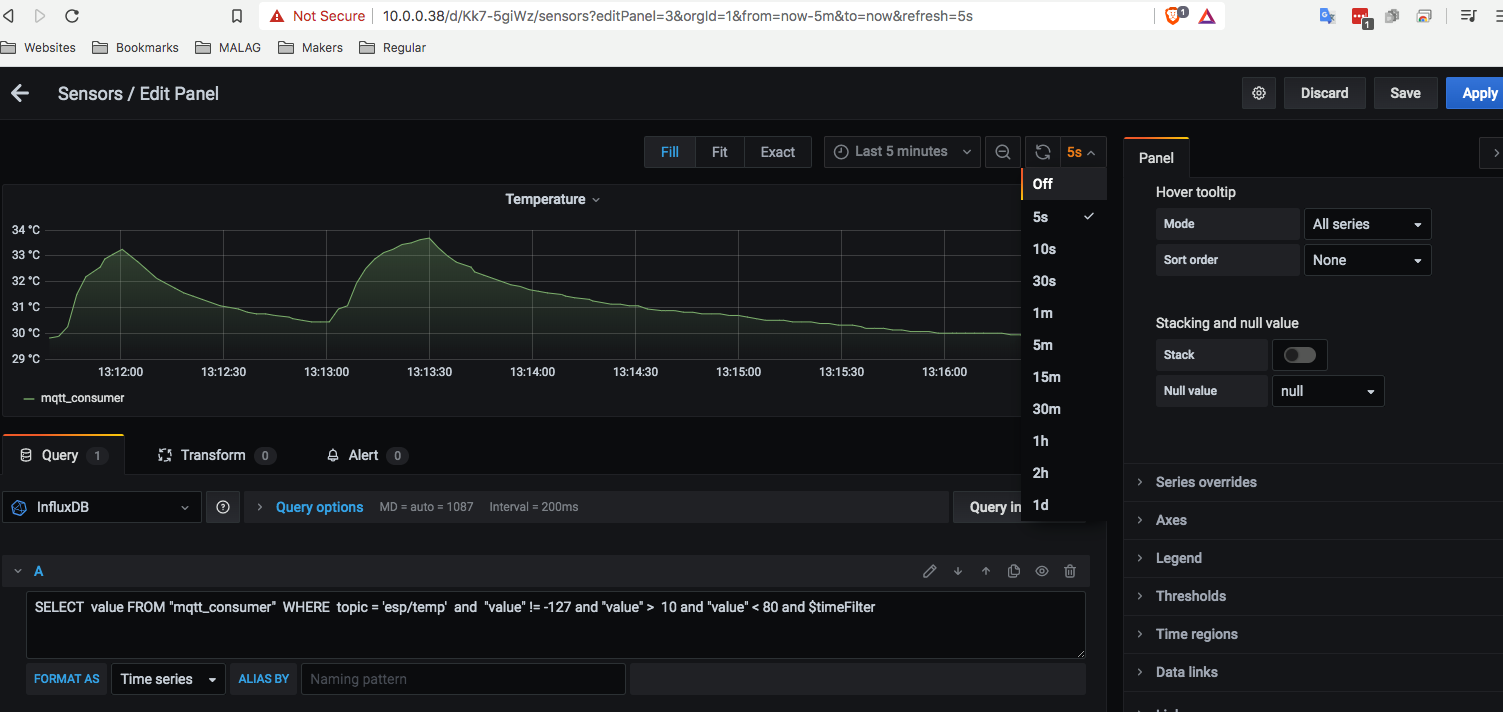
Sensors
Of course, to display your data, you must have your sensors in place. I won't cover that here as it's described a million times already on whatimade.today. It often involves one form or another of ESP8266. Guy's blog explains how to set up a Wemos D1 mini.
So how's it done?
It would be pretty crazy for me to itemize here what Guy already has on his site. A few things I'd emphasise:
- Unlike many engineers, Guy has really spelled it out, line by line, so you really don't need to work very hard. Read it carefully - because if you miss a little detail, you'll need to troubleshoot unnecessarily.
- His post is split in two, so if you already have your own sensors set up, you can skip right to the Raspberry Pi section.
The end result, is a terrific Grafana dashboard with unlimited graphing possibilities.
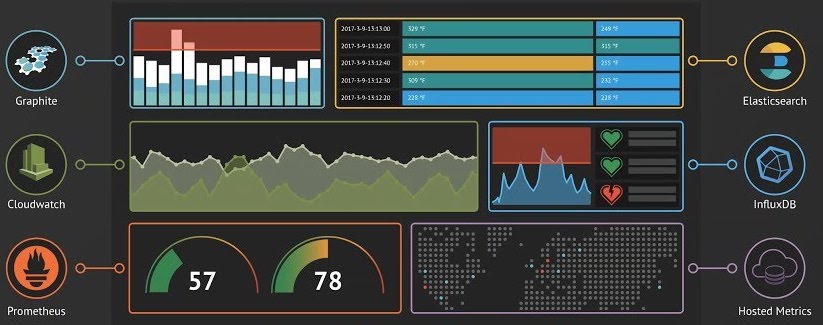
WhatImade.today made it easier still
So this writer followed Guy's instructions, and indeed, within 10 minutes I had colourful graphs dancing across my monitor. Ideal, I thought, for a large screen hanging on the wall. However, I wanted more than that, and without understanding what lies behind Guy's magic, I didn't know how to add more sensors.
That's when I approached him and asked him to add that explanation - and I'm delighted that he did. The latter part of his blog explains how to add more graphs and listen to additional MQTT Topics - so with next to no effort, you can now have a spectacular dashboard up and running within an hour.